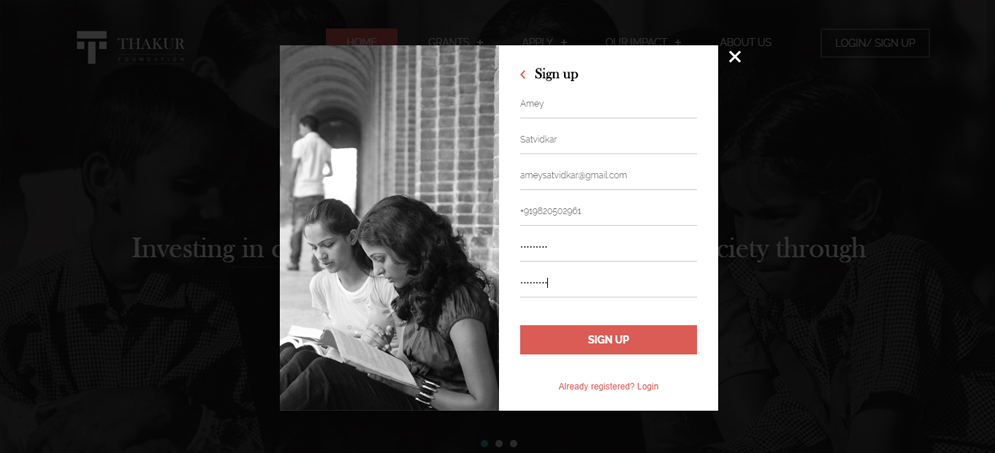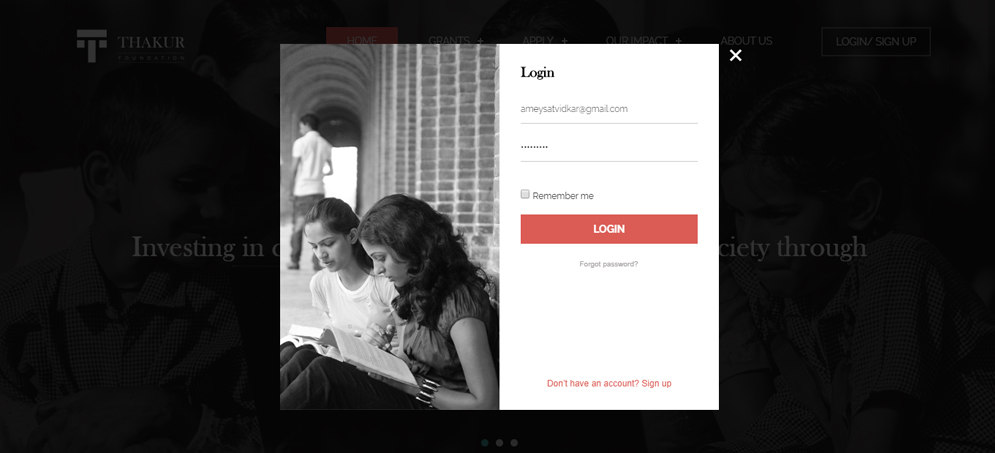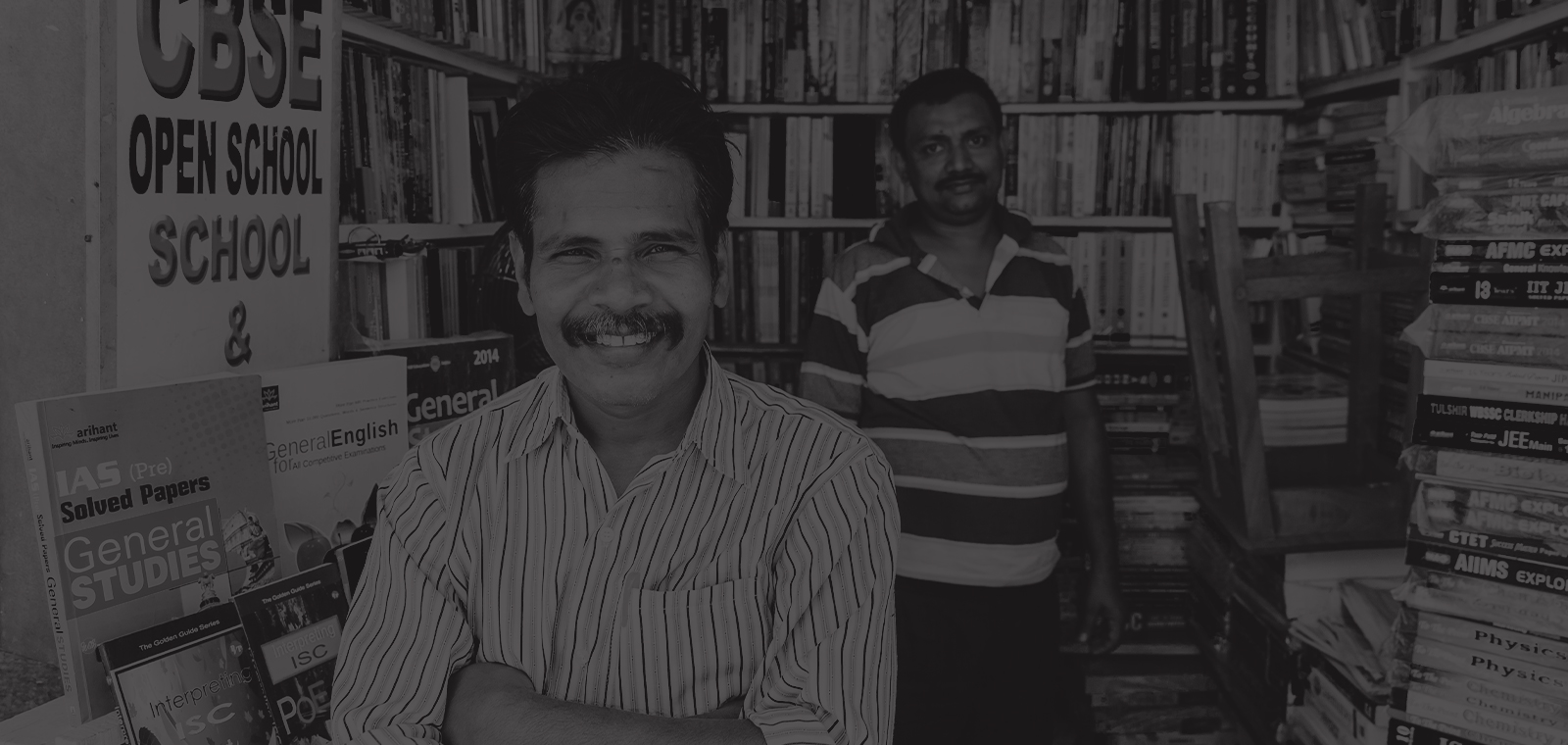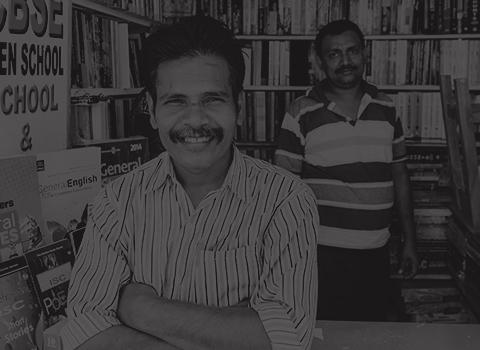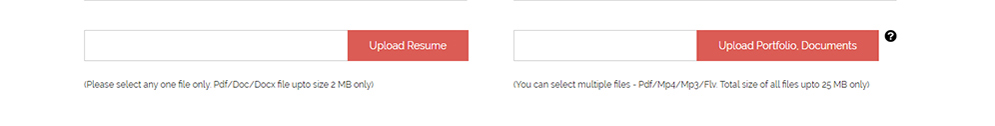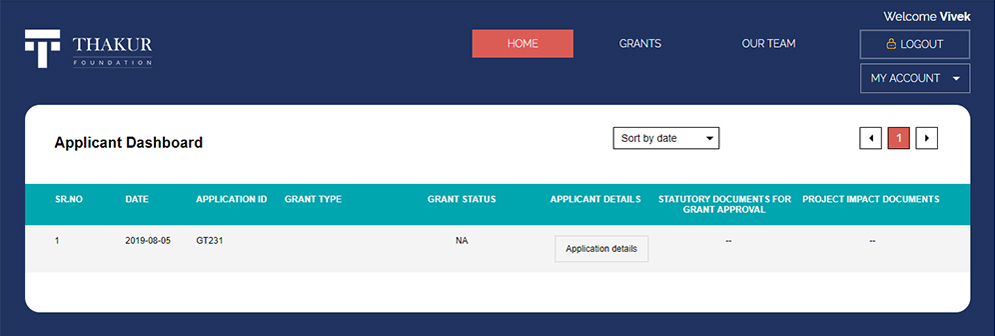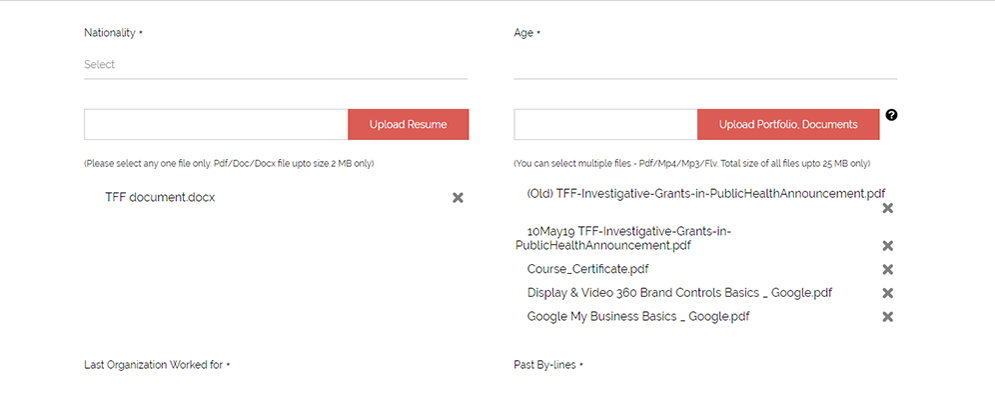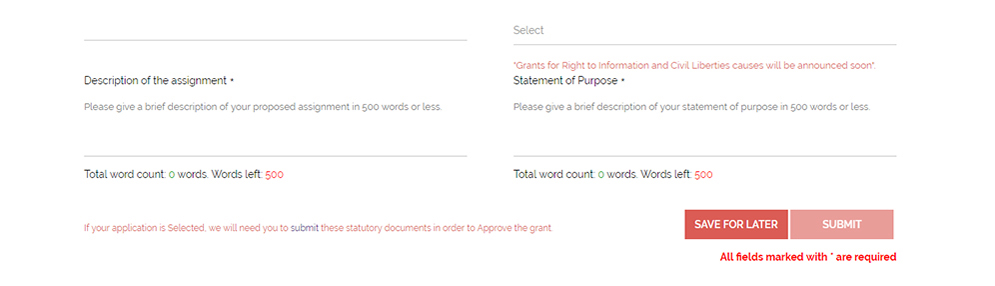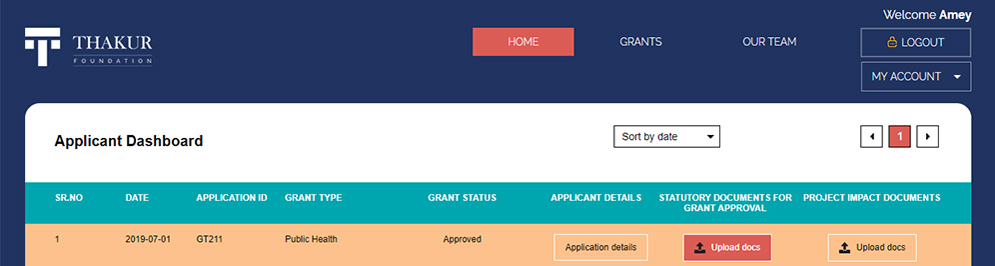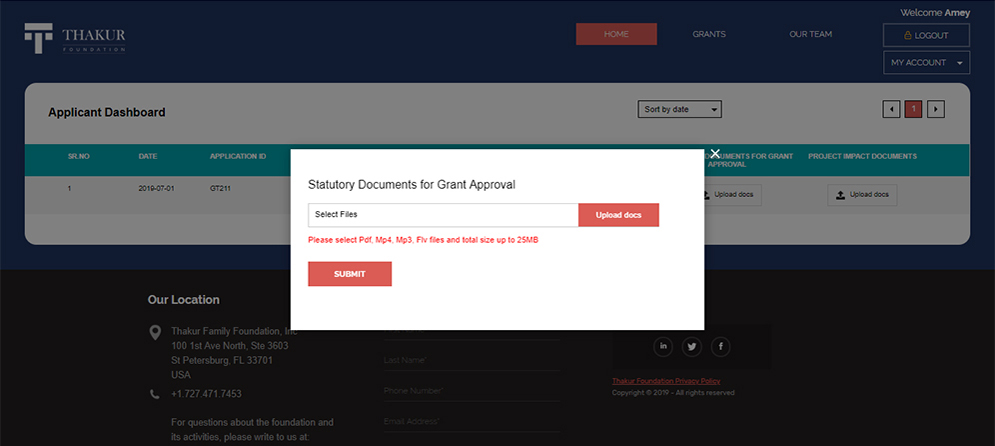- To sign up, perform the following steps:
- Visit https://www.thakur-foundation.org/ and click LOGIN/SIGN UP at the top-right corner.
- Enter your credentials and your contact number, starting with a (+) sign and your country code. Next, enter a password.
- Click SIGN UP.
- You will receive an email confirming your registration on the website.
- To login, perform the following steps:
- Visit https://www.thakur-foundation.org/ and click LOGIN/SIGN UP at the top-right corner.
- Enter your email address and password, when prompted.
- Click LOGIN.